Download site
Go to http://codtech.com/downloads/android and download AndroidIntentPlayground.apk.
To be able to download it you need to attach an sdcard image to the emulator using -sdcard sdcard.img.
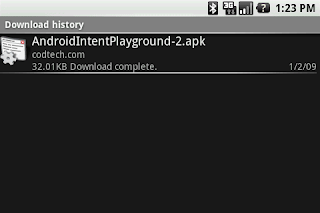 Install blocked
Install blockedClick on the recently downloaded application to install it.
If you receive an Install blocked message you have to enable installation of applications form unknown sources, not only from Android Market.
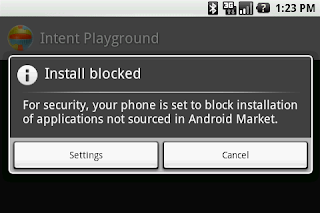
Enable installation from unknown sources
Go to Settings and enable Unknown sources.
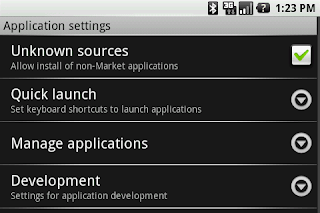 Install application
Install applicationOnce the settings are correct the application can be installed.
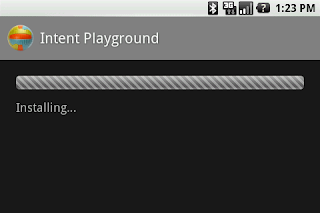
Launch the application
After being successfully installed launch the application and you will be presented with Android Intent Playground main screen.
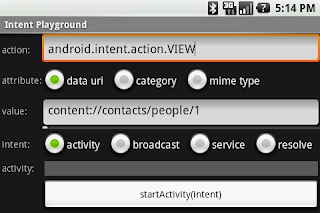
Play with intents
Fell free to play with intents. Using Menu -> Random is a good way to get started.
No comments:
Post a Comment